In the 2020s, no need to mention how important it’s to use video and why it increases conversion rates. In this article, we will share with you 15 basic rules, practices, and tips to build a flawless UX in the context of using video on the web.
5 Main Rules of Video UX
Let’s start with the basic rules for ensuring a smooth UX when integrating videos into a website.
#1. Fast loading
Most users leave the website if the main content on the webpage takes more than three seconds to load. When it comes to video content, the latency can be a few seconds longer, but that doesn't mean you have to hit the upper limit. This recommendation is especially useful for landing web pages that are designed to significantly increase conversion rates.

#2. Perfect contrast, resolution, and brightness
These are the three most significant video parameters that you need to test on various screens. It’s important to satisfy users with the quality of the video and make sure that they don’t have to look for better videos on other web resources.

#3. Presence of alternative ways to inform the users
Don't rely on video only. At some point, your users will not be able to run the video player, and if they don’t get any alternative source of information, they will leave your website. Therefore, it makes sense to also write a small text description of the content of your videos.

#4. Control capability
Make sure that visitors of your website can control the videos: stop, adjust the volume, repeat, etc. Carefully consider whether to enable autoplay during page load and, even more so, do it with the sound turned on by default.

#5. Mobile device compatibility
Finally, you have to check that all the videos you upload to your website play equally well on both desktop and mobile devices of various form factors. This means that they must have an adaptive aspect ratio, high enough resolution to scale, and mobile browsers’ compatibility.

5 Video UX Principles to Consider
In addition to the ground rules, we'll provide some less obvious video guidelines to help you create top UX.
#1. Don’t replace the text with the video
We have already said that the video needs to be supported by the text. Along with this, you must understand that text is the main component of web pages, so this element must be present on the web page by default. If you understand that video replaces the vast majority of information on a particular page of your website, give your visitors at least the opportunity to read the subtitles. It also makes sense for you to divide the video into separate logical parts (if it lasts more than five minutes). In this case, visitors won’t waste their time watching uninteresting parts.
#2. Upload informative videos at the top of a webpage
If you decided to place a video at the top of a web page, you have to make it receive the maximum number of views (and therefore, get high conversion rates). For this, this video must be concise and disclose the information that is presented on the page below, under the video.
#3. Don’t place a video on the bottom or right side of a webpage
If you want to tell and show your website visitors something really considerable, you should not do it with a video placed at the bottom of the page or on its right side. Very often, users do not scroll to the end of the page, and even if they reach the bottom, they rarely watch the video that is posted there (by default, such videos are considered uninformative). As for placement on the right, videos in this location are awkward to watch.

#4. Optimize video content navigation
If your video depicts a multi-step process or an interview with many questions, it makes sense to break it up into several parts and make either a whole video tagged by topic or several independent videos. Of course, the first option with tags is preferable, as it takes up less space. However, if you have the opportunity, you can allocate a separate page for each of the cut videos. This approach can become part of your SEO strategy.
#5. Integrate video player with a video track length
This non-obvious rule is as follows: users, not knowing how much time they have to spend watching a video, are less willing to open it than those who immediately see its length. Thus, to provide top UX, you need a video player that displays the length of the track by default. If you don't have this option, just include the duration of the video in its caption or title.

5 Non-Trivial Tips and Tricks to Ensure the Flawless Video UX
And now it's time for the most non-obvious tips and tricks to create the perfect UX for video.
#1. Place the video directly next to the text description of the product or service
According to focus group testing, everything related to the product or service that is described on a particular web page should be tightly grouped. In particular, this analytics also applies to video. If you present a product, its video review should be located next to the text description (preferably at the top of the text). As an option, you can make a gallery with images first and videos at the end.

#2. Don't forget about thumbnails
Don't forget to include the video icon in the thumbnail gallery. As a rule, this element comes at the end, after the images. As for splitting videos and pictures into two galleries, this is not the best practice – according to test results, about a third of users have trouble using such a design template.

#3. Disable the default sound and provide an option to enable it
We have already mentioned the dubious need for automatic audio playback on video. Just think about it: not all users will run a video in a comfortable environment for listening to it. In addition, they may have speakers set to maximum volume, which will bring some discomfort during playback. To avoid this, turn off the sound by default and let users enable it themselves.

#4. Ensure accessibility for all user groups
Make sure that the video content uploaded on your website is accessible to users with different disabilities. This includes using subtitles, zooming, changing brightness settings, voice control, etc.

#5. Think about the user's next steps
Consider how you can ensure that your website visitors continue their actions after the video ends. It can be an offer to watch the next video on a relevant topic or a button to add an item to the cart.
Final Thoughts
Building a perfect UX for video isn’t an easy task, as you have to apply data about visitors’ behavior to complete it. Such tools as Customer Journey Map and User Flow will help you with this. They replicate the behavior of the average website visitor in your business niche without the need for testing on real people.


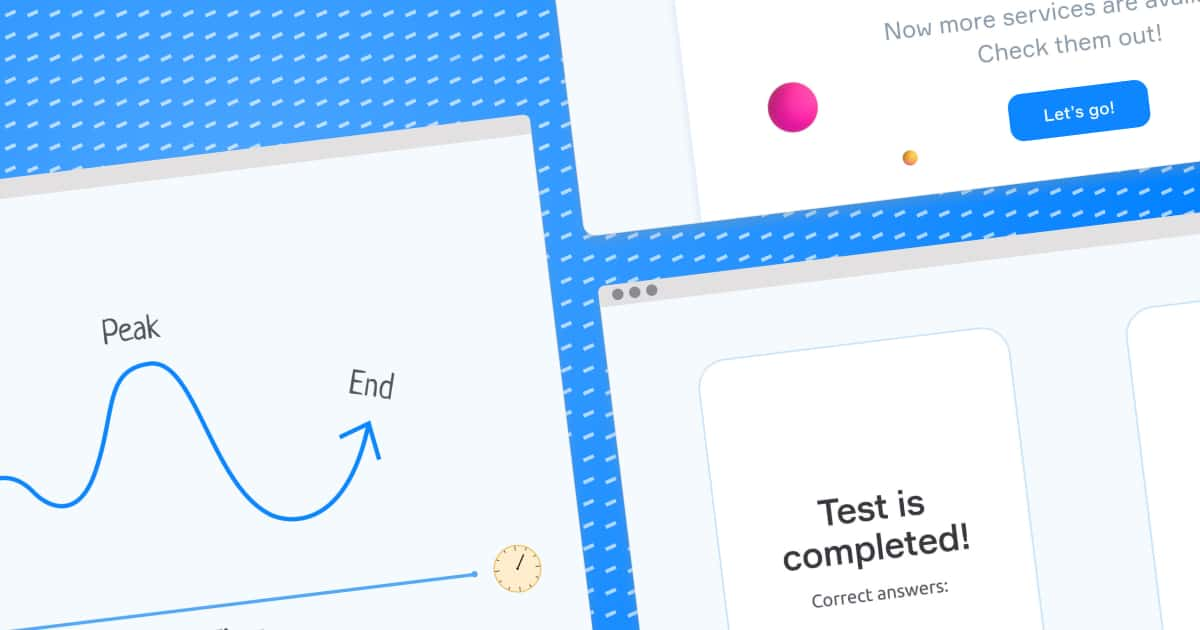
-1.webp)